Some time ago, a friend left a message asking me how PrivateVPN, China can not use, this product before I only heard about, did not personally used, just recently the North American snowstorms can not go out, do not want to be idle, with curiosity to buy to find a domestic friend to try a few days, the results are still quite a pleasant surprise, PrivateVPN China can be used, but remember to open the client in the But remember to turn on the ” invisible VPN ” option in the client and choose the right node.
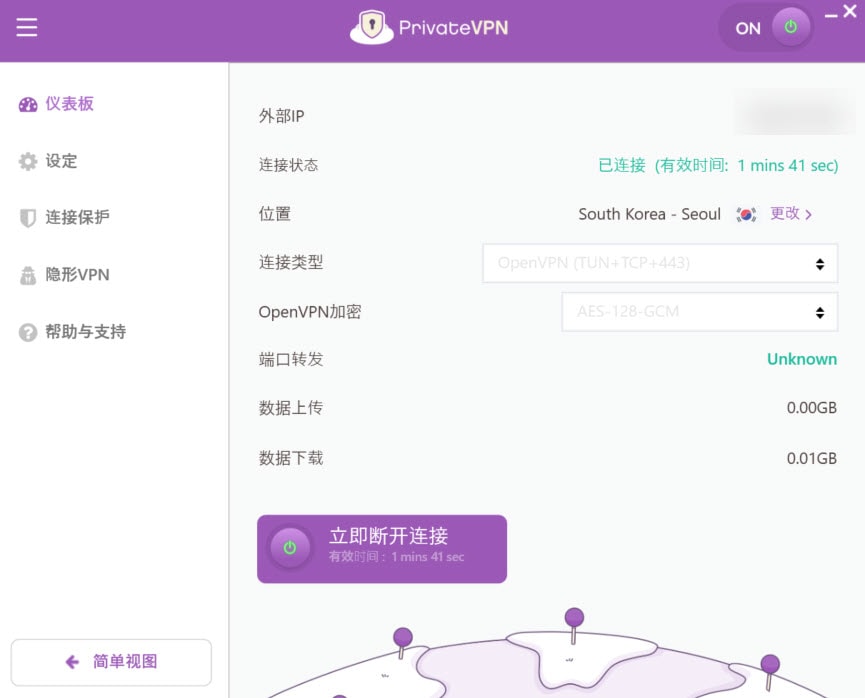
prices
This is the price of the package on PrivateVPN’s website that I saw at the time of my review:
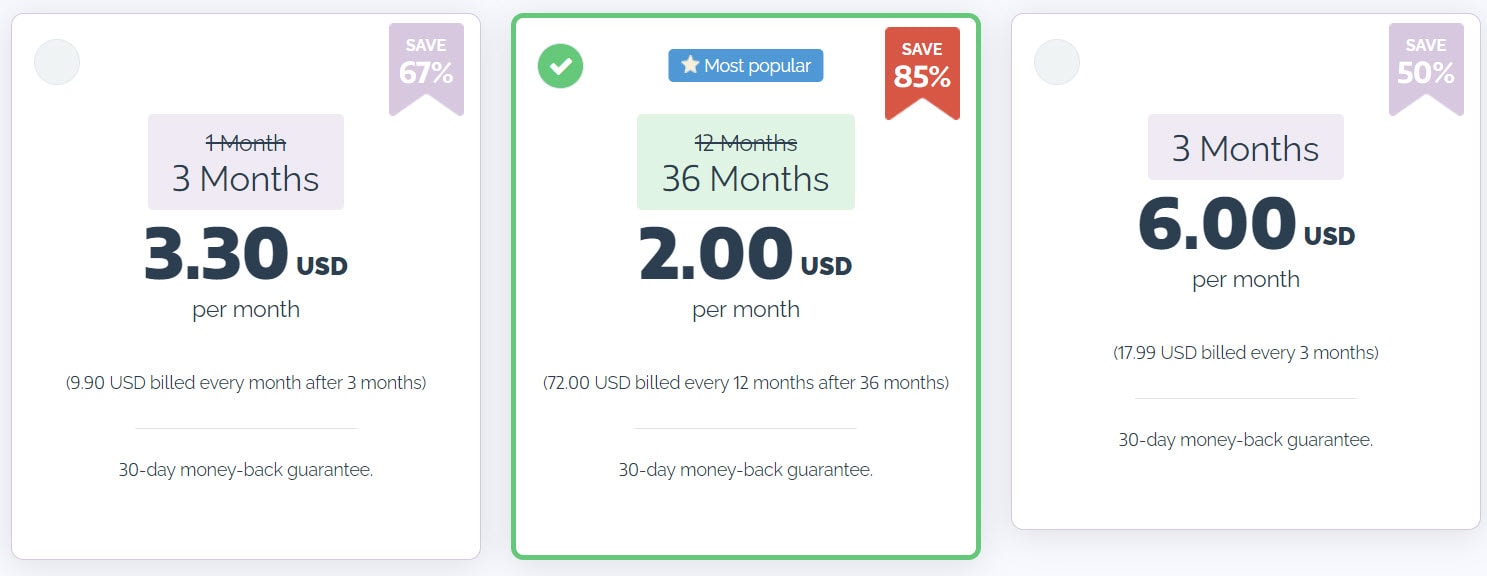
As a test I bought the first package, PayPal payment, charged $9, can be used for 3 months; recommended that friends with conditions to pay with virtual currency, credit cards and UnionPay cards are also supported, but not recommended; all packages can be 30 days no reason for a refund, with the overseas payment channel refund is more convenient; 36 months this package is a very cost-effective, it is recommended to consider. Note that the time labeled in the package is the period of use covered by the first payment, such as the middle package, meaning that you only need to pay $72 for the first 36 months, and after the expiration of $72 per year to renew the subscription. All packages have no traffic and speed limitations, support simultaneous connection of 10 devices, can switch servers at will, and support P2P.
vantage
- Being able to go over the wall is naturally the biggest advantage, and PrivateVPN is able to hide it from the world through the universal internet application ports such as 22/443, which cannot be blocked by GFW.
- The development company is Swiss, with tough user data/privacy protection regulations and a zero-logging policy, although I didn’t find a three-way audit, and the official website says that the company itself doesn’t know what its customers are doing with PrivateVPN, so I think it’s trustworthy and reliable!
- Device support is quite complete, in MacOS/Windows/iOS/Android/Linux/Kodi and routers can be installed and used, but this is not the most powerful, you can also not download and install PrivateVPN client, but directly through the proxy way to connect to the server, this is the Chrome browser setup method, theoretically any system can be configured proxy; in addition, the background also supports the generation of Wireguard configuration file can be imported into the three-way WireGuard client to use, this is the operation procedure, as long as not at the same time use the WireGuard client. In theory, any system can be configured as a proxy, and you can assume that PrivateVPN supports all devices; in addition, the background also supports the generation of Wireguard configuration files, which can be imported into the three-party WireGuard client to use, this is the procedure, as long as you don’t connect to OpenVPN and WireGuard at the same time!
- PrivateVPN is supported by a 7-day trial, but my domestic friends feedback trial registration page from China connected to other tools will be Access Denied, and not connected to the tools and can not open the page at all, so the benefits of this benefit can not be enjoyed by domestic users, or directly buy it, do not worry about not buy long-term package on the line!
- Neflixers are in luck, PrivateVPN is fully supportive of Netflix’s anti-blocking zones, but please note that not any country node that you can connect to will have the speed you need to watch Neflix in HD!
- Fully supports P2P downloads, connects and works without additional configuration
- Other not-so-featured pros are listed: 10 simultaneous connections/no bandwidth limit/IPv6 and DNS leakage/Kill Switch are all supported, but there are some unsupported features, please read the “Cons” section!
- Lastly, I’d like to commend PrivateVPN’s online customer service for being equally honest about the product’s strengths and weaknesses, which is rare in this somewhat confusing market of wall-flipping software for Chinese users!
drawbacks
- Does not support intelligent connection (Split Tunneling), that is, can not be configured by application or URL whether to go VPN, while brushing the B-station (or other domestic sites) and the oil pipe friends advised to retreat, it will be very inconvenient, you may wish to consider support for intelligent connections to alternative products, such as: ExpressVPN, Astrill and so on.
- Does not support WebRTC leakage protection, if you need to use audio/video instant messaging apps within a webpage, but are extremely concerned about your online privacy, PrivateVPN may not be the best choice, and it is recommended that you consider an alternative product, or else you may expose your real IP address when you use such apps within your browser.
- According to our limited testing, in addition to South Korea, Singapore, a few U.S. nodes, although many of the nodes in other countries can be connected to the node, but the speed is very slow, there are a large number of different countries IP demand and have high requirements for speed users are not recommended to use the airport class over the wall program!
- Registering an account requires an email address, which I personally don’t think is a good idea, but readers can avoid the risk of having personal information by using an email address such as Protonmail (which is also Swiss, I think), which offers better privacy.
How to get
You can use my invite link to buy it at no extra cost to you, I’ll get a certain number of hours of free usage, the link will take you directly to the PrivateVPN package selection and purchase page, and like with any wall flipping software from China, you’ll probably have to figure out how to flip through the wall on your own before you can open the page and download the client or config file once you’ve completed your purchase.
In the purchase page to choose a good package, look carefully at the package billing, fill in the mailbox and password, it is recommended to use a little better privacy of the e-mail address, the password does not contain special characters, otherwise the client may have an error when logging in the back of the Tax Residence select China on the line, and finally select the payment method, the conditions on the use of Bitcoin, otherwise you can use PayPal, Google / Apple Pay, can not use domestic banks to issue credit cards or debit cards do not use, you can Download page to download the client, the installation process is not much to say, it is relatively straightforward. Apple Pay, can not use domestic banks issued credit or debit cards do not use, payment will be automatically logged in, you can Download page to download the client, the installation process is not much to say, relatively simple and direct, after the completion of the client to open the client, you will be asked to open the “invisible VPN “, to enable the client’s other settings can also be used. You can also look at other settings of the client.
In the dashboard – >location to select the nearest server connection will be able to use, from the test, generally a few seconds to connect, if a long time unresponsive, try to change the server, it is recommended to connect to South Korea/Singapore/Malaysia/USA and other places of the node, try to avoid the Hong Kong node.