reminders
Since mid-2019, the connection stability and speed of Blue Lantern has dropped dramatically, and there is still no significant improvement, this site is no longer recommended, for reliable applications, please refer to China VPN wall flipping software recommendations.
This article introduces Blue Light, a popular Chinese scientific Internet proxy software, which has a group of loyal users in China because it is easy to download, lightweight and inexpensive. However, with the firewall in the past two years, more and more users reacted to the blue light is more and more difficult to use, I myself is also a blue light user, but only when the VPN fails to use it as a spare tire. There is no perfect tool on the market at the moment, so please pay attention to the reader to distinguish.
Is the blue light a VPN?

Blue Light is not a VPN, but an encrypted proxy based on the SOCKS5 protocol. The average user may not care if it’s a VPN or not, but it doesn’t hurt to know the difference. It is generally accepted that traditional VPNs have better privacy protection, such as the OpenVPN protocol, which is the underlying network protocol that allows for 100% traffic leakage free, and proxy software may not, depending on the specific implementation. In addition, generally speaking, the connection speed of proxy software is faster than traditional VPN, the transmission overhead is smaller, more efficient, more suitable for streaming media transmission, but this is not necessarily the case, or it depends on the specific implementation of the software. Given the Great Firewall’s deep packet inspection capabilities, even proxy software, which is considered to be more “lightweight”, often requires more complex encryption techniques, so the overhead may not be much lower than that of a VPN.
About Cracked Version
I have heard something about the existence of blue light cracks on the market. I’m not interested in whether they work or not, and the techniques employed by the crackers. I personally won’t be downloading and using these versions either, much less recommending them to my readers. I just want to remind those who do not have a penny, firstly, other people made software out to help you solve the problem of wall-flipping, you pay some money is a natural thing; secondly, I don’t know whether these cracked version has a horse or with a malicious program, maybe there may not be; thirdly, you are bullish line it.
Are blue lights good in China?
If you ask whether blue lights work in China, the answer is: yes. But if you ask “does blue light work in China”, it’s harder to answer. My personal feeling is that in the first two years, it was fine, but after 2018, the blue light connection is no longer like the original second connection, and the dropouts are also increasing. I have installed Blue Light on both my Windows and Android phones, and I feel the same way on both devices.
Different people use the same software, because of the access provider, system configuration, time period, etc., the results will not be the same, the worst case, if you find that the blue light really does not work, please contact customer service in a timely manner, this article at the end of the posting of the blue light of the customer service e-mail.
In addition, Blue Light is not suitable for iOS users, and the support for P2P downloads is not good, so readers must be aware of that. Although there are still a lot of shortcomings in Blue Lantern compared to the first-tier Internet tools such as ExpressVPN, I personally think it is a pretty cost-effective wall-flipping software.
advantages and disadvantages
Domestic availability- Overseas with professional technical team for long-term maintenance
- Free version available with in-app upgrades
- Cheaper than some VPNs
- Based on SOCKS proxies, establish connections faster than traditional VPNs
- Smart Connections, Unwalled Sites Don’t Go Blue
- Not supported on iOS devices
- Weak DNS leak protection compared to Tier 1 VPNs
- Unable to switch servers manually
- Weak P2P support
- Vague logs and privacy policies
- Only supports 3 simultaneous connections
- Unable to deploy to router
The privacy protection of proxy software is not as good as that of VPNs, plus Blue Lamp explicitly says that it will record users’ online information, even though it doesn’t share it with third parties, but once the online privacy flows into the pockets of the middlemen, the users will have no say in what it is used for. So if readers need to access sensitive information online, it’s not recommended to use BlueLight, they should consider using a first-tier VPN like ExpressVPN, which is more secure.
Nowadays, Blue Light is like the majority of VPN software. Every year in June, National Day time period (about wall-flipping sensitive time period, please see wall-flipping and scientific Internet guide ), basically can’t be used normally, blue light’s year-round connectivity is not superior to the traditional VPN, and considering its disadvantages such as no iOS support and weak privacy protection, I suggest blue light as a backup plan. A useful scenario is to connect Blue Light to update the VPN client when the VPN tool can’t update properly nor connect.
Whenever I go back to China, I always buy two to three wall-flipping services beforehand, and Lantern has always been one of them, because Lantern’s Android and Windows clients work very well. (Two years ago) I tried it in Shanghai, Xi’an, Dongguan, and other first-, second-, and third-tier cities, and it basically didn’t drop out (as I said earlier, it’s not as good now). When I wrote this article it happened to be the 2018 National Day, as soon as I got off the plane domestic friends reminded me that the network is not smooth, the result is that I tried it all the way down at the airport, and I found that Blue Lantern was quite stable on the 4G traffic of the cell phone, and the speed was good, while the same period of time of the VPN APP, basically all hung up.
The blue light automatically selects the fastest node: Tokyo, Singapore, Hong Kong, San Francisco, New York. However, it does not support manual connection, which may discourage many readers. Some applications, such as foreign online games, have hard requirements for IP, and not being able to choose the location of the node may directly make the game unplayable. On the other hand, the blue light does not allow manual connection, always make people have a kind of insecurity, software authors, if malicious, can completely “force” the user traffic to dangerous destinations, and the user has no control.
But convenience is indeed convenience. Blue light is on basically do not have to care, which server is fast it will automatically connect, if the current connection is interfered with, it will automatically reconnect, the user basically do not have to worry about, blue light of the automatic linking algorithms to do very accurate, will not appear to connect the phenomenon of slow servers.
Blue Lantern supports automatic triage, which means that only walled sites go through its lines, and domestic sites open directly.
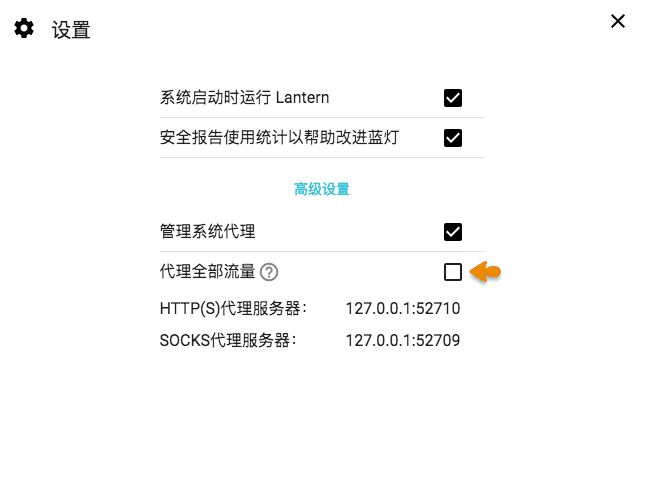
Blue Light automatically realizes the security issues that may result from not using https for some requests on certain websites, and will automatically upgrade unsecured HTTP connections to encrypted HTTPS connections to keep information private while surfing the web.
Blue Light also automatically blocks ad traffic and blocks intrusive ads to speed up web page load times, save bandwidth, and provide you with a smoother browsing experience.
This video is a quick blue light review (the video is over a year old and was posted for informational purposes only):
Free vs. Professional (paid version)
Blue Light provides free version and professional version. The free version has 500M traffic per month, while the professional version has unlimited traffic and better management features. The free version of the client can be downloaded from this Github address, because China has not blocked Github (does not exclude certain periods of inaccessibility), so the free version of the Blue Lantern has always been available for download, the installation is very simple, and will not be specifically introduced here. The paid version can be upgraded and purchased from the free version, and supports 3 devices to connect at the same time.
Don’t miss out on the Pro coupon code that will be provided later in this article.
The Pro version is simple to use.
Open the application (Lantern) and it will start automatically, while it will automatically open a browser and navigate to a local page where the daily configuration of the blue light is done. You can bind other devices by “Authorize other devices to use Pro”.
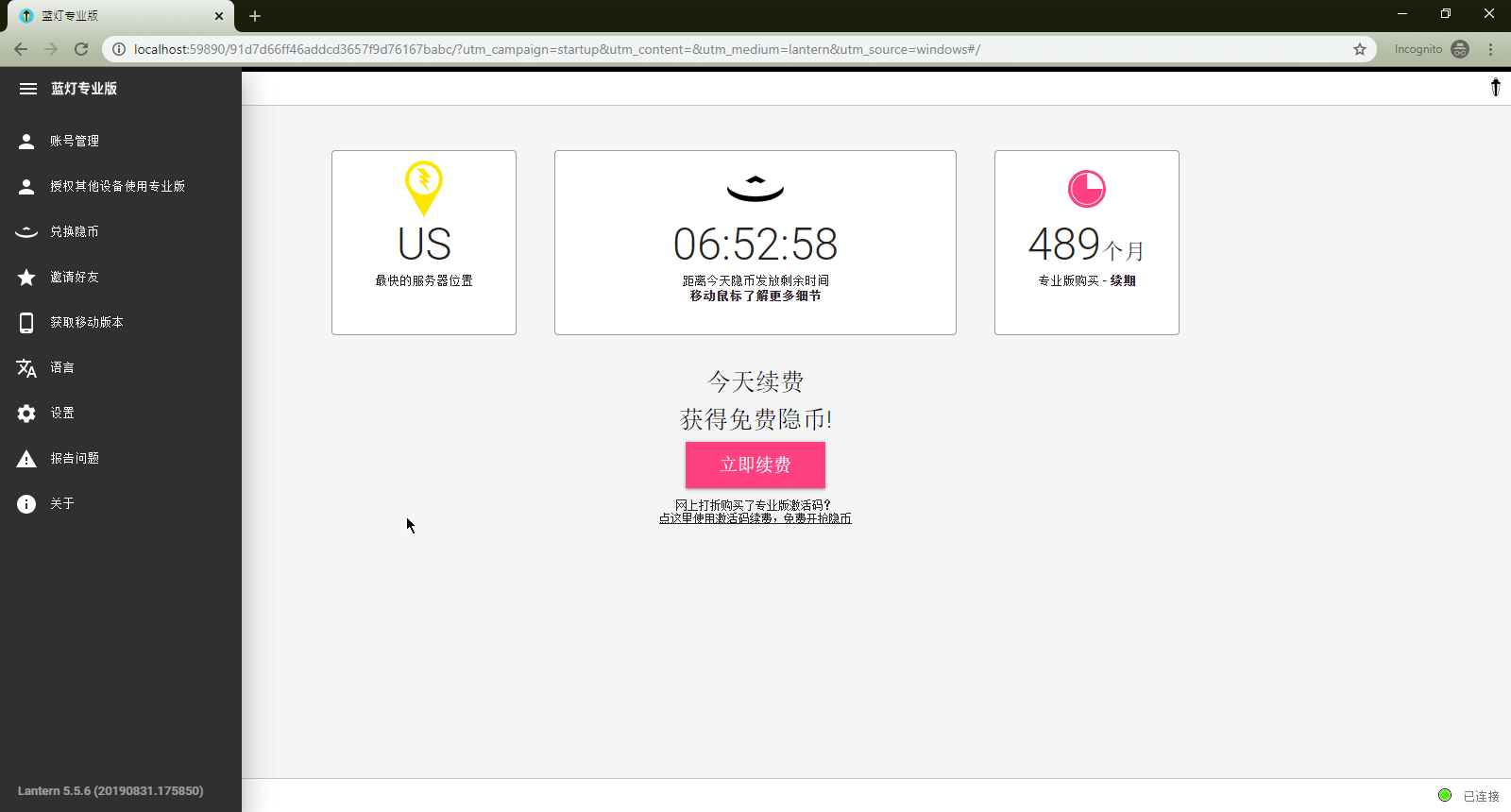
coupon code
If you are sure that the blue light is suitable for you, do not go to the official website, directly point to this link: blue light the latest client download, install the free version of the client to connect, connect and then purchase the upgrade Pro. blue light purchase is made directly in the software, the official website can not be accessed domestically, there is no mirror site, the client is always released in the Github, because of the domestic (basically) access to the Github, the blue light The client can be downloaded directly from China.
Those who want to buy Pro can use this coupon code:
NQGP7F
What if it doesn’t work?
The official website of Blue Lantern does not provide online customer service, if you find that you can’t use it after purchase, you can write an email to [email protected], preferably in English, if you are not familiar with the English language, you can also write a Chinese email, the official does not disclose the refund policy and the customer service of Blue Lantern is not considered to be a fast reply, please wait patiently.
If Blue Light isn’t for you, see China VPN recommendations.