You can find hundreds of Android VPNs in the official Google App Store, but you probably don’t have the time to try them over one by one by yourself, the vast majority of Android wall flipping software is simply not worth trying, this article introduces the most reliable Android wall flipping VPNs for the vast majority of Android phone/tablet users, this article also introduces non-VPN wall flipping techniques, but this may not be suitable for white users. Besides going over the wall, another great use of Android VPN is to break through geographical restrictions, which includes opening locked-region games, streaming ( Netflix ) platforms from home (or abroad). If you’re looking for iPhone wall flipping tutorials, check out the iPhone wall flipping guide. If you’re looking for Android wall flipping back to home VPN, see wall flipping back to home.

Android over the wall precautions
Android wall flipping is actually nothing special, almost all VPNs offer Android clients. For users in mainland China, it will be more troublesome to download the APK. Domestic Android app market is unlikely to provide VPN APP, frankly speaking, even if they do, you won’t go down; foreign Android app market (including Google’s official Play market ) are walled off, you can’t download any APP without going over the wall first.
The good thing is that at present in China can still be used in a few wall-flipping software are still providing unofficial APK client downloads, the service provider will generally put the APK installer into a mainland China can be directly downloaded without wall-flipping under the temporary domain name, the user purchased after the download link to send him.
Before installing, you need to enable the ” Allow installation of software from unknown sources ” feature in your Android system settings. Other than that, the process of installing an Android VPN client is no different from installing a regular app.
After successful installation you need to connect to activate your account, usually you need to enter the account number or activation code provided to you by the VPN service provider, each VPN is different, just follow the official instructions, if you are not sure you can ask customer service.
Good VPN for Android
ExpressVPN (supports Android 5.0+)
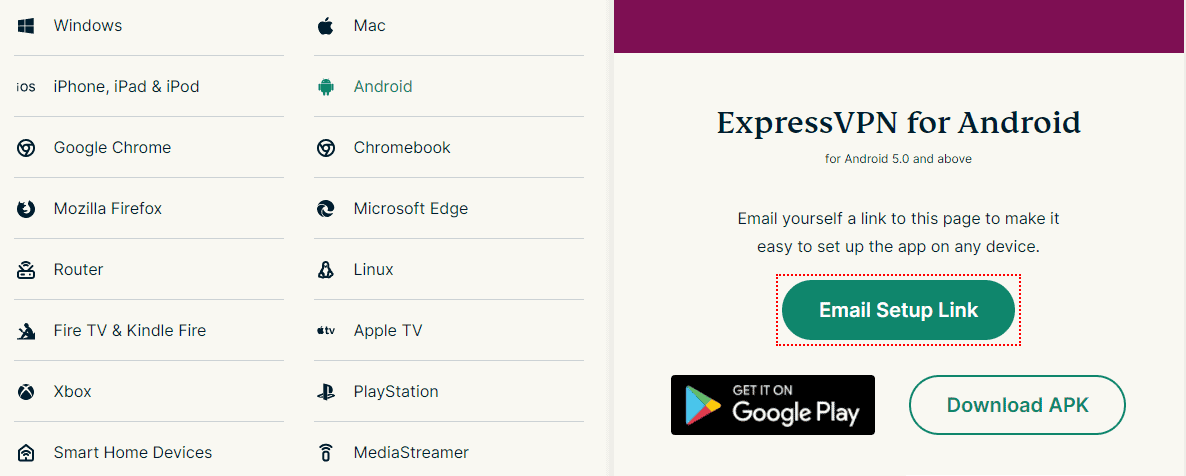
- Zero-logging service with 3-way auditing (and real-world case testing)
- APK can be downloaded from the site, can be installed on Android 5/6/7/9/10/11 without ROOT!
- Supports a full range of Android phones, tablets, smart TVs, etc.
- Support all major models: Samsung Glaxy, Xiaomi, Huawei, Google Pixel …
- LightWay protocol is fully supported for more efficient streaming.
- Simultaneous support for 5 devices to connect
- 30 Days No Reason Refund
ExpressVPN has a very sweet feature, which is the “Email Setup Lnk” button in the picture above, clicking on it will send the APK download link and the online customer service link (which can be opened in China as well) to your email address:
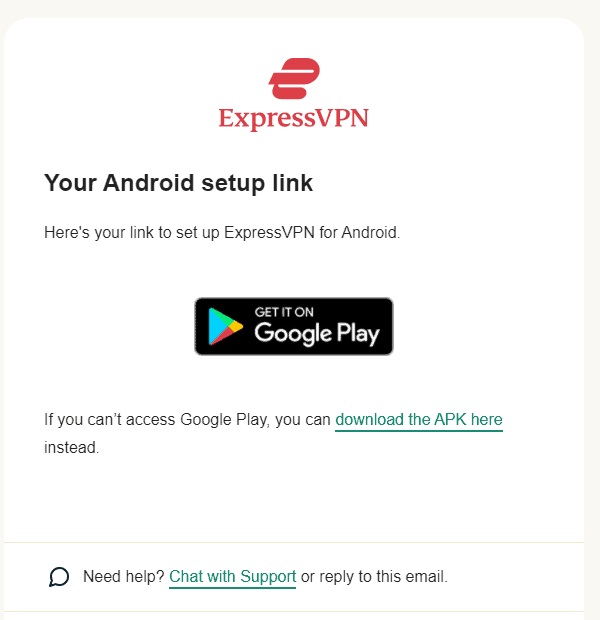
Check out a more detailed ExpressVPN review.
AstrillVPN (supports Android 4.4+)
You can download and install the Android client from the official AstrillVPN website or the Google Play store, for the usage of the client refer to this link, which is a quick video introduction. The Android client allows to configure which apps go through the VPN channel and which don’t, which is very useful. There are also a lot of available nodes for this VPN, some of which are optimized specifically for Chinese users:
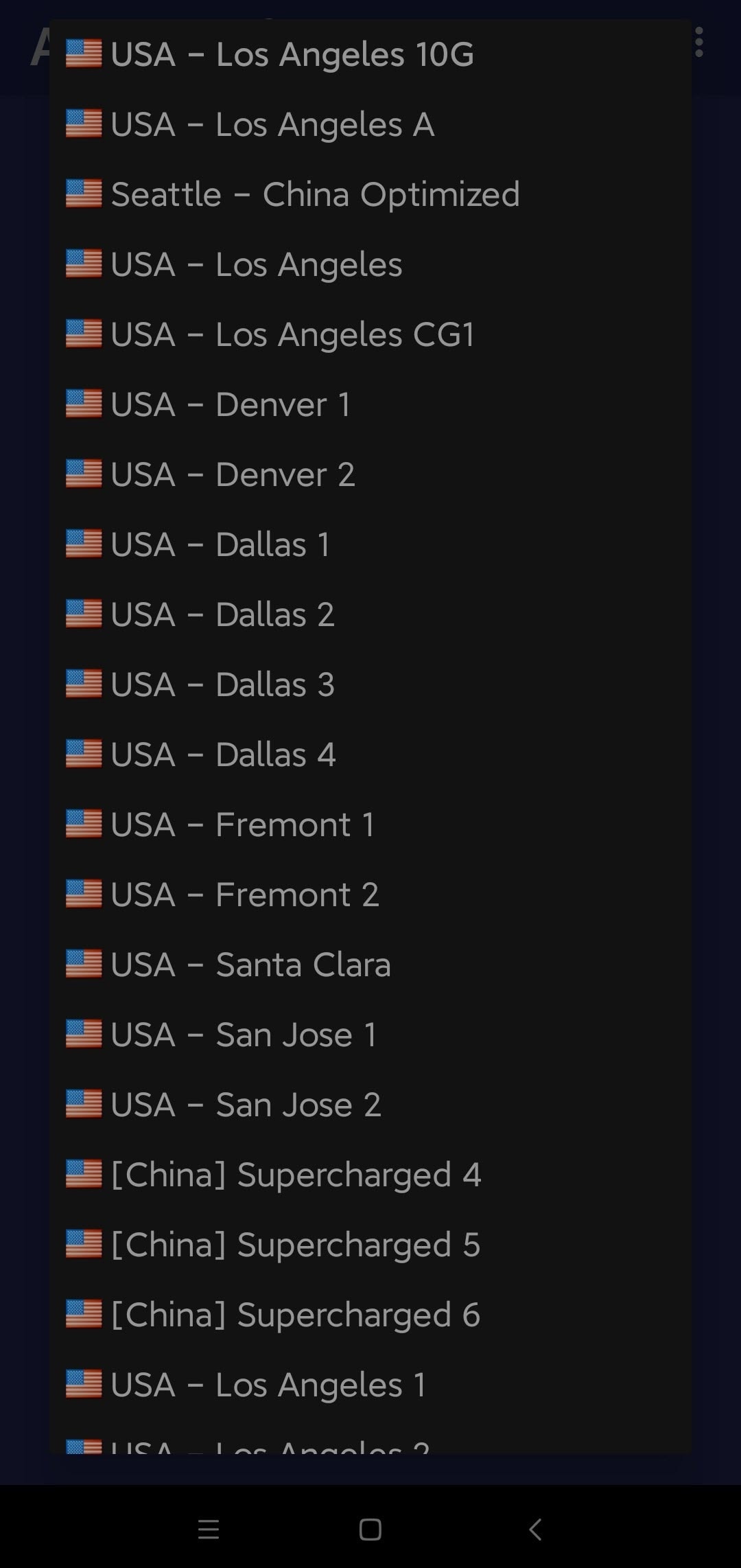
AstrillVPN should be the most expensive Android wall flipping VPN at present, the cheapest basic package costs $10 per month, it is shared IP, private IP needs to pay another $5 per month; VIP package starts from $10 per month (100GB VIP server traffic per month), which provides lower latency for Asia-Pacific region as well as gaming users, and achieves stronger anonymity through multi-hop VPN technology. Tested on my Android phone, the basic AstrillVPN package is not as fast as ExpressVPN, but it is stable, I didn’t test the VIP package because of budget reasons, interested readers can try it.
The service doesn’t use virtual servers, and all nodes are their own physical nodes, which means that you get an IP address that matches the physical location determination. With patented OpenWeb and StealthVPN technologies, as well as support for the WireGuard protocol, AstrillVPN has a large number of users in mainland China, and is especially popular among expats living in the country.
PandaVPN (supports Android 5.0+) – Ran out, not recommended!

- APK can be downloaded from the official website
- Supports Android 5.0+ devices, phones, tablets, TVs
- Provides more SVIP nodes and fast connection speeds
- 7-Day Money Back Guarantee
Check out a more detailed PandaVPN review.
Other (non-VPN) Android wall-flipping methods
After introducing Android VPN, let’s talk about non-VPN methods to get your Android phone over the wall as well, which may not be suitable for novice users as they involve manual configuration.
The advantage of non-VPN software is that the (open-source) technology may be relatively new and GFW hasn’t cared enough to block it completely, so the connectivity rate is likely to be quite high and fast for a while; the disadvantage is that, compared with commercial VPNs, there is no reliable official client or the client is cumbersome to download and install and configure, which makes it uncomfortable to use and unsuitable for white users.
WireGuard
The WireGuard client is recommended for this, and is a bit of a pain to configure. WireGuard is a protocol that is supported by mainstream VPNs (such as ExpressVPN, etc.) and can be automatically applied on the client side, so I wouldn’t recommend trying to come up with another one yourself.
SSR
SSR Android client recommended this, need to be configured.SSR nodes recommended JustMySocks.You can also buy your own VPS setup, such as Vultr or tile moving, the process will be more complex, will not expand.
V2Ray
The V2Ray client can use this, and also needs to be configured. Personally, I have not used V2Ray commercial nodes, I do not know much, welcome readers who know to leave a recommendation. Free nodes can search a lot, but I do not recommend.
Trojan
Trojan client recommends this, please configure it yourself. I don’t have much experience using it.
Android device wall-flipping FAQ
Beware of Free Android VPN
If you download a free VPN from the Android app market, be sure to check the permissions these apps use when you install them and don’t just click “Agree”.
Free VPNs are generally limited in the server resources they can provide, and the quality of the connection is difficult to guarantee. In order to maintain operations, some developers are forced to provide a paid version of the free version of the APP, some advertisements within the free version of the APP, if there is no paid version, there are no ads, you have to be careful. These APPs may secretly collect your data on your Android phone and sell it for money.
Cell phones are highly personalized devices, which have a lot of privacy (photos, documents, communication software records, contact address book), free tools are often installed to require access to the system’s sensitive data permissions, the installation of remember not to agree all the way through, take a close look at the APP in the use of which permissions, for the reading of address book, call logs, text messages, and other sensitive data permissions required to be particularly vigilant.
Avoid using free Android VPNs as much as possible.
VPN connectivity issues in Android phones with 3G/4G and WIFI networks
On Android phones, it’s not uncommon to not be able to connect to a VPN on a 3G/4G/5G network, and if you do run into it, it’s usually temporary.
It is more common that you can’t connect to VPN under WIFI network, please check the VPN client and router settings, don’t open two VPN APPs at the same time.
The speed and stability of VPN connections on non-WIFI networks are generally worse than on WIFI networks.
How to Update Client for Android VPN
Continuous Android wall flipping relies on the client and server list to stay up to date. ExpressVPN and AstrillVPN clients will prompt for downloads when there is an update available, and the server list updates are usually synchronized as well, and the process is basically automatic.
If you find that no update has been released for a long time (more than 1 month), you can check the official website and contact customer service to determine whether there is an update.
Updates should be made in a timely manner, otherwise the VPN may not be able to connect due to outdated client and server lists.
What should I do if I can’t download the official APK?
APK provided by the official website because of various reasons the download is interrupted, you can contact customer service, explain their account, and request to put the installation package to a URL you can download to, or reply to you via email attachment.
Nowadays, this kind of problem is not rare, and tier-1 VPN vendors have taken into account the problem of downloading API packages for domestic customers, and usually upload them to unwalled servers for download first.
How to quickly access domestic websites or apps when your Android phone is connected to a VPN
You can set domestic apps (such as WeChat, Alipay, Sina News, Zhihu, etc.) not to go through the VPN in Android VPN settings.
ExpressVPN, AstrillVPN client allows to set the list of apps that go or don’t go through the VPN.
PandaVPN’s Smart Mode automatically recognizes domestic and foreign apps, but from personal experience it seems that the automatic recognition is not very accurate.
Security Software Tips for Installing VPN on Android Phones
Some VPNs may be blocked by security software during installation because they use special technology (e.g. AstrillVPN ), so you can temporarily turn off the security software and turn it on again after installation.